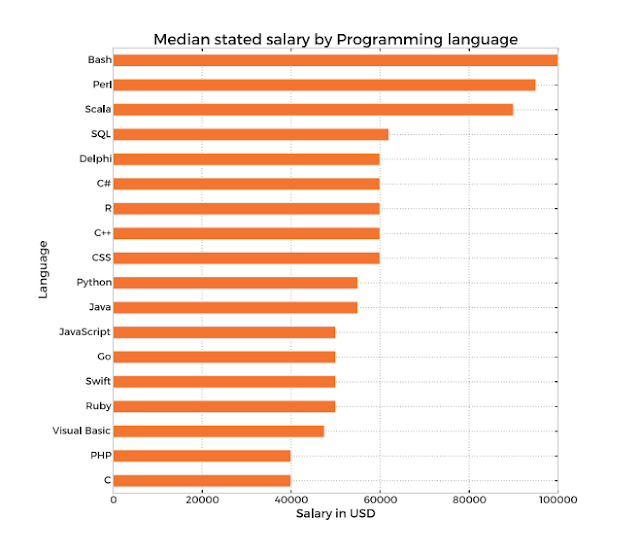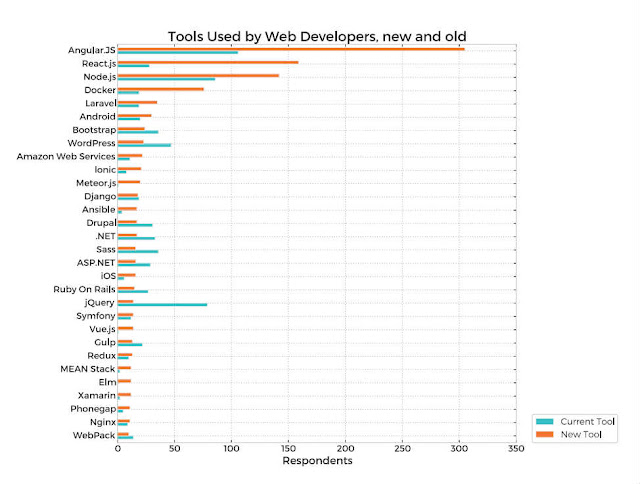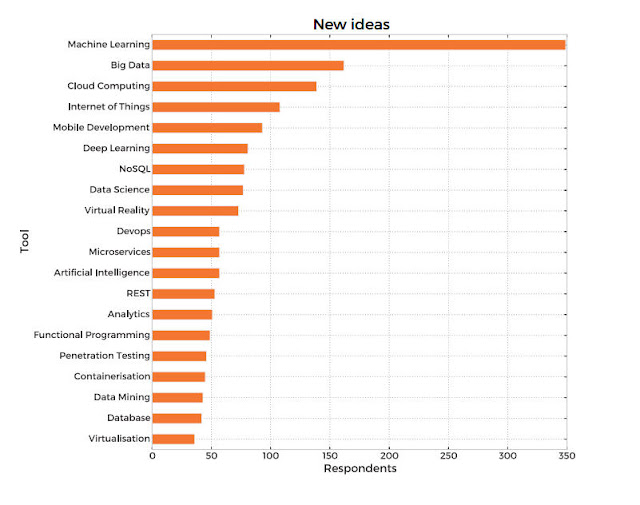How To Check If Your Smartphone Is VR Compatible?
How To Check If Your Smartphone Is VR Compatible?
 |
| How To Check If Your Smartphone Is VR Compatible? |
There are a few requirements your smartphone has to satisfy in order to support VR content. It requires the gyroscope, magnetometer, and accelerometer sensors to bring the virtual reality in front of you. Here are a few methods which can help you know whether your smartphone is VR compatible or not.
Also Recommended: 10 URLs to Find Out What Google Knows About You
Also Recommended: 10 URLs to Find Out What Google Knows About You
There are a lot of VR headsets out there. The Oculus Gear VR, Google Daydream, HTC Vive, or the minimalistic Google Cardboard. These are the popular ones but you can find a of number VR headsets on e-commerce websites in different price segments.
There is one thing that many people including me are curious about. Is my smartphone VR compatible? Many of us don’t have much idea about how these futuristic helmet work with our smartphone. The feature videos from their makers mostly show a smartphone sliding inside headset and one enters the world of virtual reality. So, in this article, there are a few methods which you can use to check if your smartphone is compatible with VR headsets or not.
What are the requirements?
For your smartphone to be VR compatible, your device should have the following sensors:
Gyroscope & Accelerometer
The task of the accelerometer sensor is to detect the linear orientation of your smartphone. For instance, when you move your smartphone from portrait to landscape mode the screen rotates because the accelerometer sensor comes at work.
The Gyroscope sensor is used to check the tilt or twist movements of your smartphone. For example, if you place your phone on a table and rotate it horizontally then it’s the gyro sensor which detects the change in its orientation. The accelerometer sensor can’t do this, it can only detect linear changes in the orientation.
The gyro sensor is a must for your smartphone to be compatible with a VR headset. The accelerometer sensor is generally available in almost all the smartphones out there.
Magnetometer
This is also known as compass sensor. It is used to know the direction of the phone with respect to earth’s magnetic field. It helps your phone decide which direction is North.
Also Recommended:
Method 1: Use VR-checking apps on Play Store
There are a bunch of apps available on the Google Play Store which can help you get the answer for the question — Does my smartphone support VR?
These apps check whether your smartphone has the gyroscope and magnetometer sensors. You can try these apps on Google Play store to check whether your smartphone supports VR.
With a single tap, this app can detect whether your smartphone has the required sensors. You need to tap Check and it will be a matter of seconds for the EZE VR to tell if your device supports VR.
VR Checker
Unlike, EZE VR, the VR Checker doesn’t require even a single tap. It is able to tell whether your smartphone is VR compatible, displays other information like device name, screen resolution, screen size, etc. It tells you whether your device is Optimum, Compatible, or Incompatible for VR headsets.
Method 2: Using the YouTube app
The app tells you that you can use your smartphone to watch VR content. There is a simple method you can try.
- Update the YouTube app on your smartphone to the latest version.
- In your YouTube app, open a 360-degree video. You can also go to the 360-degree videos channel to find some amazing content.
- Go full-screen and put your phone in landscape mode.
- Tap the button shaped like Google Cardboard logo.
- Your screen will divide into two parts showing the same video.
- Try to tilt and rotate your smartphone and check if the video also rotates. If it does, then congrats, your smartphone can play VR.
Important: Without the gyro sensor, you will be abe to play the 360-degree videos but you won’t be able to move in the video.
Method 3: Google Cardboard App
You can also use the Google Cardboard app to get the feel of how VR content works on your phone. Follow the steps mentioned below.
- Get the latest Google Cardboard app from the Play Store.
- Inside the app, go to the Get Apps section.
- Scroll through the list of VR apps.
- For any app, tap the maximize icon on the bottom right corner of the thumbnail to go full screen.
- Tilt and Rotate your smartphone in different directions.
Using the above methods, you can check the VR support for your smartphone.
Did you find this helpful, tell us in the comments below?
TOP 5 HIGHEST PAYING PROGRAMMING LANGUAGES OF 2016
TOP 5 HIGHEST PAYING PROGRAMMING LANGUAGES OF 2016
 |
| TOP 5 HIGHEST PAYING PROGRAMMING LANGUAGES OF 2016 |
Efficient programmers are a backbone of the IT-based corporate structure. People excelled in various programming languages are hired by the companies and paid fat paychecks so that they don’t knock on the doors of their competitors.
Also Recommended: Top 10 Programming Language and their Inventors Name
Many programming languages exist and thousands of developers work on them. Learning some of these programming languages does pay off more than the other ones, in terms of salary. Packt, an ebook website, has published Skill-UP 2016 survey report involving the stats gathered from 11,500 developers around the world.
The report describes popularity trends among various programming languages used by leading IT professionals and developers. The most number of respondents were from the US followed by the UK.
The most popular programming languages are:
- JavaScript
- Python
- Java
- C
- SQL
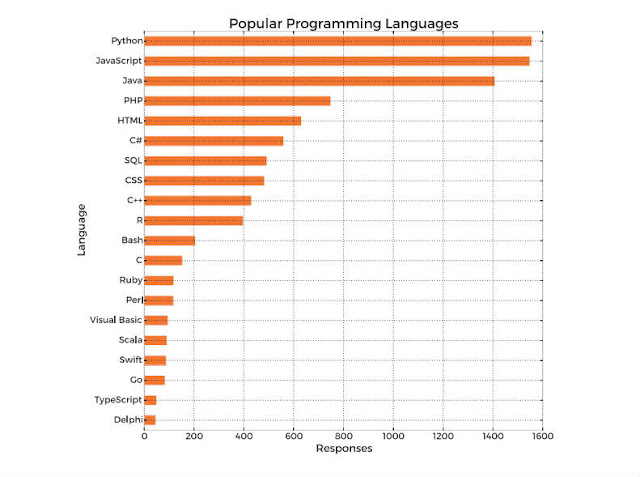 |
Also recommended:Top 10 Hackers Who Wrote the History
Ruling the popularity chart is the client side scripting language JavaScript. The need of JavaScript escalates as more and more business apps are shifting to web browsers. Python is a versatile language, it can be used from penetration testing to web development. It is widely used in various organisations like D-Link, HP, Philips, etc.
The old and young C language can be seen somewhere in the middle. C is mainly used when young programmers get their hands on coding at school. So, it is obvious that a C expert might not get a dollar puffed salary bag in the corporate sector.
Yet, these languages aren’t best from the financial point of view. Despite their success, developers don’t make it to the highest paying programming jobs.
The programming languages which make the developers wealthier aren’t much popular. The median salary for some best paying languages:
- Bash – $100,000
- Perl – $95,000
- Scala – $90,000
- SQL – $62,000
- Delphi – $60,000
Expert programmers adopted languages like Bash and Perl. Thus, these languages are preferred by the companies when it comes to deciding salary structure for the jobs. Google’s Go ($50,000) language has grabbed the attention, performing better than the more popular Swift which is used to code apps for the Apple ecosystem. Golang has been designed by the likes of the veteran C but the code has been kept readable and concise.
Golang has been designed by the likes of the veteran C but the code has been kept readable and concise. It is mainly adopted due its speed which comes handy for some quick coding sessions. Software engineer and application software dev are the two most opted jobs profiles for the language. A back-end web dev can also be a considerable option.
POPULAR WEB DEVELOPMENT FRAMEWORKS:
Among the web frameworks, AngularJS, is the leader of the chart. However, a considerable percentage of developers have begun or planning to shift to AngularJS 2 for which the preview was released a couple of months ago. The ones who won’t eye an AngularJS 2 shift would go for the newer Facebook-made ReactJS.
POPULAR RESEARCH TOPICS:
Apart from the programming language and framework stuff, the survey also throws light on the popular areas of interest among the developer community.
Also Recommended: 20 Astonishing Facts About Apple
Machine Learning and Big Data have been a hot topic among the IT industry since the last year.
Bill Gates Hacked A Computer 45 Years Ago, He Got The Most “Surprising” Punishment Ever
Bill Gates Hacked A Computer 45 Years Ago, He Got The Most “Surprising” Punishment Ever
 |
| Bill Gates Hacked A Computer 45 Years Ago |
You might’ve heard many stories about Bill Gates. Like, how he hacked his school system to sit with girls and how he programmed the world’s first PC game. Here is a computer hacking story from his childhood when he got the most surprising punishment ever.
Also Recommended: 20 Facts About Windows XP
There are a lot of stories about Bill Gates, like, when he programmed world’s first PC game, or when he talked about living life at $2 a day. A dedicated philanthropist and the co-founder of Microsoft has played a major role in changing horizon of the technology world. The perception of a computer, from being a developer toy to a necessity of the common folks, has changed. For that Gates’ contribution can’t be denied.
Bill Gates is known to be a hacker in the past and for his love with programming and computers. You might’ve heard, how bill gates hacked his school system to sit with girls. But there is another hacking story of him, it was originally published by The Sydney Morning Herald on March 17, 1986. It was the time when the first Windows version was launched and this story was included in the profile on Bill Gates.
Also Recommended: 39 Rare Photos From Inside The Richest Man In The World’s Home
Gates was 15-year-old when he hacked into a computer of a major company. But the young hacker was out of luck. He was caught and as a punishment, he had to give up computing for an entire year.
This was sort of an uncommon form of justice for the wrongdoing, probably because there wasn’t much seriousness about hacking at that time. Maybe the company just wanted to teach him a lesson by taking away his favorite thing, computer.
Gates later became the World’s Richest Person and is still. He was recently outperformed by another billionaire. But it was only for a few hours and Gates was back at the throne. It might be easy to reach the top but it’s difficult to remain there. And that’s what Gates has been doing for all the years. That’s because he has learned a lot in his life and those experiences have contributed towards his success.
Also Recommended: 20 Astonishing Facts About Apple
You can read the complete piece published on The Sydney Morning Herald here.
If you have something to add, tell us in the comments below.
Source: fossbytes.com
Subscribe to:
Comments (Atom)