How to run Android Apps on your Windows PC Without Bluestacks/Youwave(No Android Emulators)
 |
| How to run Android Apps on your Windows PC Without Bluestacks/Youwave(No Android Emulators) |
BlueStacks, YouWave, Droid4X are the Android Emulators that is top performing and is being used by millions of people to run Android Apps on their Windows PC/Laptop.
Today in this tutorial, We are not going to use any Android Emulators, All you want is a working Internet connection and a Web Browser.
1. Go to Manymo.com
2. Click on the Sign Up button
3. Now fill required details like Name, Email, Password and complete the challenge for proving you are a human being
Today in this tutorial, We are not going to use any Android Emulators, All you want is a working Internet connection and a Web Browser.
Let's Start,
1. Go to Manymo.com
2. Click on the Sign Up button
3. Now fill required details like Name, Email, Password and complete the challenge for proving you are a human being
4. Now verify your Manymo account by clicking on the activation link sent to your Email account(Used for sign up process)
5. Now Drag and Drop your specific APK file to the section provided(Check screenshot given below)
5. Now Drag and Drop your specific APK file to the section provided(Check screenshot given below)
6. Wait the file to be uploaded
7. Now you will see many types of Android Screen versions there, Click one of your choices
8.Now the App will launch
9. Now use the App
7. Now you will see many types of Android Screen versions there, Click one of your choices
8.Now the App will launch
9. Now use the App
That's it, See how easily we have launched an Android App on our Windows PC/Laptop without any Android Emulators or any other third party software. Using this method you can use WhatsApp, Games, and other Android APK Based apps.

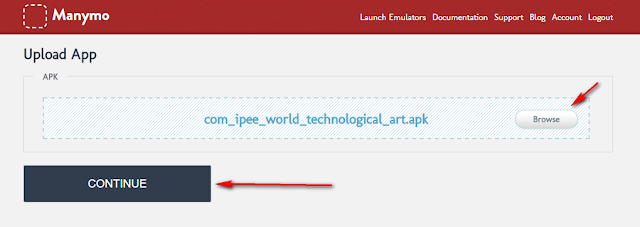
EmoticonEmoticon